GemRush- Stock Recommendations for everyone

The internet is flooded with recommendations. They can be from your friend, news channels, or from some other platform. A huge chunk of new investors receive tips from untrusted sources, which results in a bad experience, and then move away from investing altogether. Sources and credibility are always a concern for investors.
The stock market has also seen a lot of participation from new retail investors.
You often might have questions like-
· Which stocks to buy and hold?
· Which stocks to trade?
· Buy nifty call options or put options?
There also are different types of customers with diverse risk appetites. The expected returns vary from user to user and the amount of money one can invest also varies.
The main priority of an investor is to make gains when they invest. They don't have a preference for what instrument is used.
To make something for everyone, we have created GemRush, a marketplace for all types of Stock Market recommendations. You get a curated list of unbiased recommendations which are called Gems, put together by top analysts after hours of research. GemRush allows you to get get Market Calls for Equity Cash, F&O, Commodities and Currencies.
GemRush also provides you with recommendations that come from registered top researchers in the country. You also get the past call accuracy which gives you a confidence boost when taking a recommendation.
If you don't want to put all your money in one recommendation, GemRush also gives you baskets of recommendations.
Filter out your basket based on the basket theme, minimum investment, and volatility.
Every call is provided with the Target, Stop Loss and Validity. You will get notified when the Target or Stop loss is reached or if an early exit is needed. Now you can sit back, relax and put their money to work with us.
Oh, and what is the subscription fee for this? Nothing!
Check out the Ideas section of the IIFL Markets app and start investing.
What GemRush has to offer-
- A marketplace for the diverse user group having different risk appetite. Get all types of Stock Market recommendations.
- Check and clone the portfolio of the top traders/investors of the country.
- Get a curated list of recommendations, put together by top analysts after hours of research.
- A stock recommendation for everyone. Select the expected return, investment time and investment amount, we’ll have a recommendation for our users.
- Get different types of segregated basket recommendations.
- Instant Buy/Sell Notifications when a target or stoploss is reached
- Get calls accuracy report across segments
- Filter the recommendations based on the amount you can invest
- Filter out your basket based on the basket theme, minimum investment, and volatility.
How to get a stock recommendation through GemRush:
Step 1:
Access GemRush through the Watchlist or Ideas Sections.
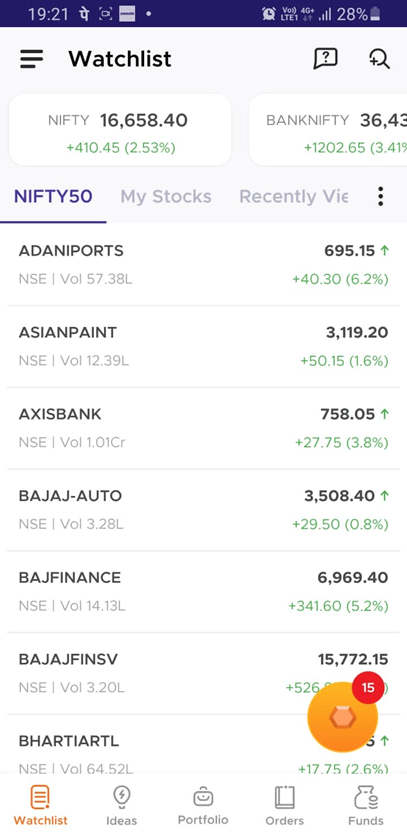
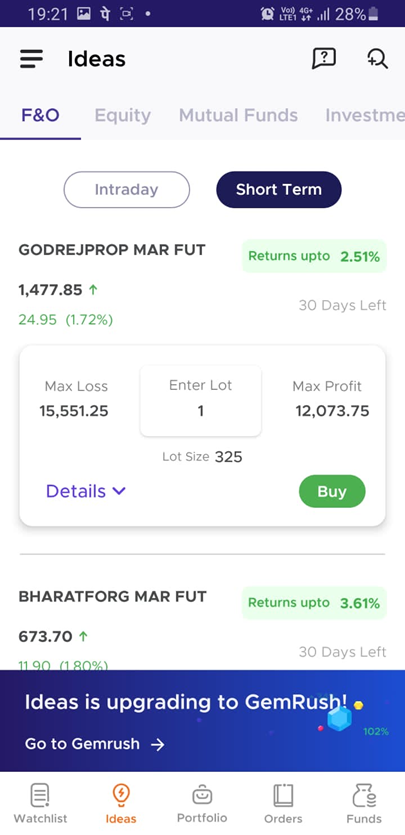
Step 2:
Once you click on the Gem Icon on Watchlist or the banner in Ideas, you’ll see top 5 Gems (Ideas). You can click on any of the Gems to see its details. If you want to see more Gems, click on “Explore More Gemstones” and you’ll be redirected to the GemRush page.
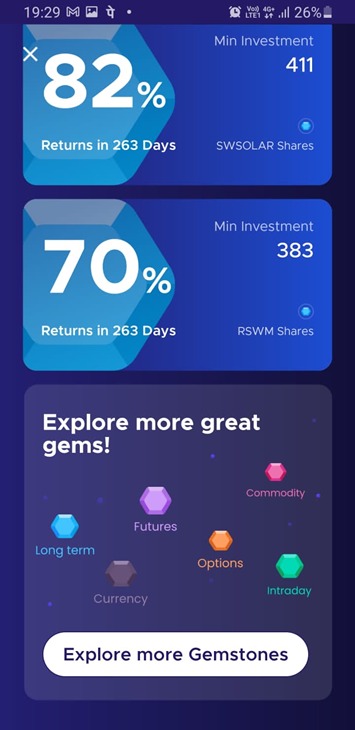
Step 3:
Inside the explore section of GemRush, you will see a mixture of Gems (ideas) across various segments like Intraday Gems, Long Term Gems, Option and Future Gems, Baskets.
You can click on different tabs like Baskets, Recommendations, Screeners to a particular type of Gems.
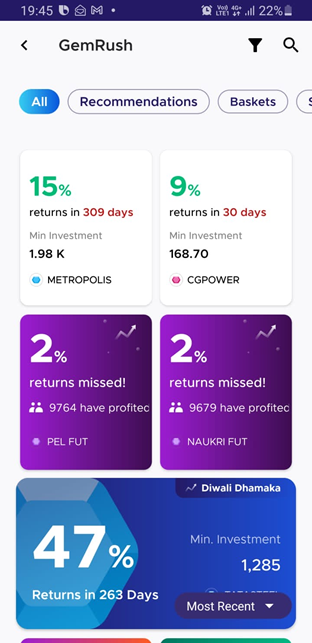
Step 4:
You can filter out the Gems based on your return expectations, budget, and the time horizon for which you want to invest your money. Click on the filter icon on top right and select the filter of your choice.
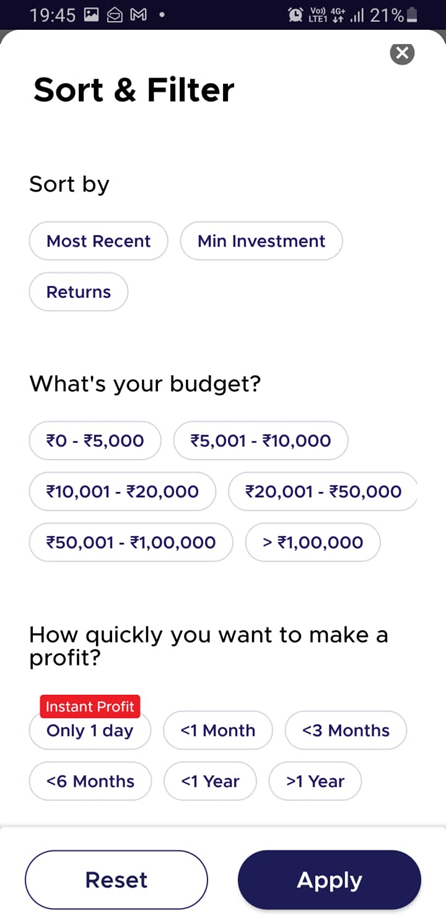
Step 5:
Once you have finalized the Gem you want to invest in, click on the card and you’ll see Gem details. Select the quantity you want to Buy/Sell and click on “BUY”
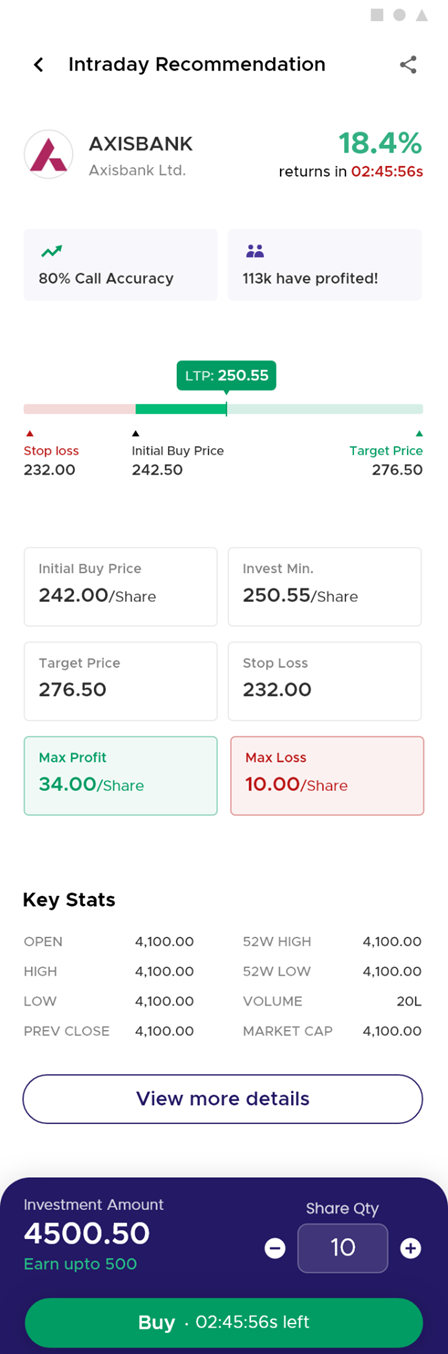
Step 6:
Check your quantity and ask price and then place your bid.
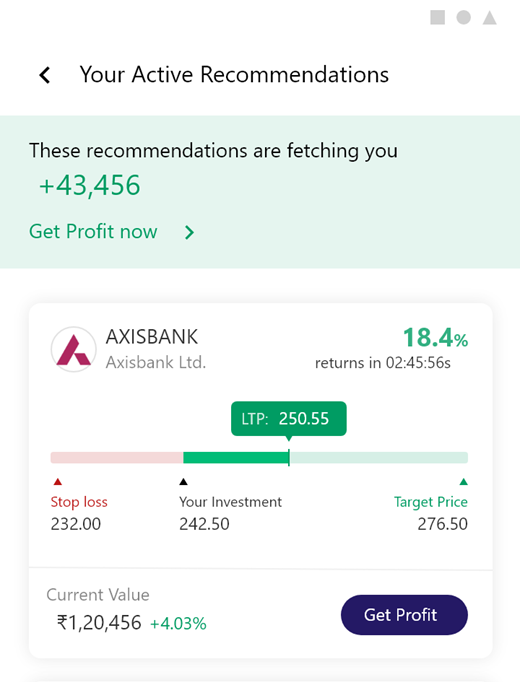
Checking recommendation:
To check the active recommendation, go to the Recommendations section and click on the green strip on top.
Here you’ll be able to see all the active recommendations you have taken along with its current value.
Download the app now: Click Here
Topic Participants
Product Updates